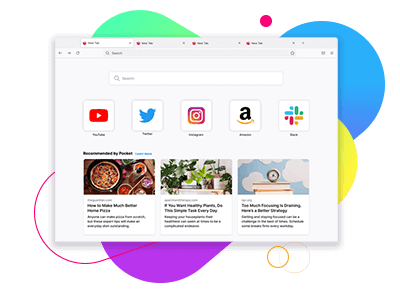The ad blocker – a tool for a personalised & focused browsing experience.
In today’s digital world, the web can be busy and cluttered. Ad blockers are powerful tools that put you in control of your browsing experience, letting you decide what appears on your screen.
Ad blockers work in two key ways: by preventing content, such as ads, from loading and by blocking sections of web sites that host those elements. This can include video ads, personalised ads that follow you across the web, and even third-party trackers.
Using an ad blocker is straightforward. Many trusted options are available as browser add-ons, making it easy to find a solution that works for your needs. For instance, Firefox offers a list of approved extensions designed to improve your browsing experience while respecting your privacy.
Finding the Right Ad Blocker for You
There are many ad-blocking tools to explore, each offering features to suit different preferences. Finding the right one for you depends on your desires and browsing habits. Here are a few tips to consider:
- Blocking Ads: If you only want to block ads, choose a simple and lightweight option.
- Privacy Concerns: If you’re worried about trackers, look for an ad blocker with built-in privacy features.
- Customisability: Some ad blockers allow fine-tuning to whitelist specific sites or block specific elements.
- Device Compatibility: Consider whether you need it for desktop, mobile, or both.
- Malware Blocking: Some ad blockers protect against malicious ads (e.g., AdGuard).
- Parental Controls: Useful if you want to block inappropriate content.
It’s important to note that some web sites rely on ads to load content or provide functionality. Blocking ads may cause features to break, such as videos not playing or login options failing. Choose an ad blocker that is updated regularly and if you find one ad blocker causes significant issues, try another to find a better balance of performance and compatibility.
Enhanced Privacy and Performance with Firefox
Beyond ad blockers, Firefox includes built-in features to give you even greater control over your browsing. These tools help protect your privacy while allowing you to customise your experience:
- Standard Mode: A balanced option that blocks common trackers while maintaining smooth web site functionality.
- Strict Mode: Ideal for users who want stronger privacy protection by blocking more trackers and cookies. Note that some sites may require adjustments in this mode.
- Custom Mode: For those who want full control, Custom mode lets you select what to block, from cookies to trackers and more.
To adjust these settings, click the shield icon to the left of the address bar on any web page and select “Protection Settings.” This will open a menu where you can choose the right level of protection for you.
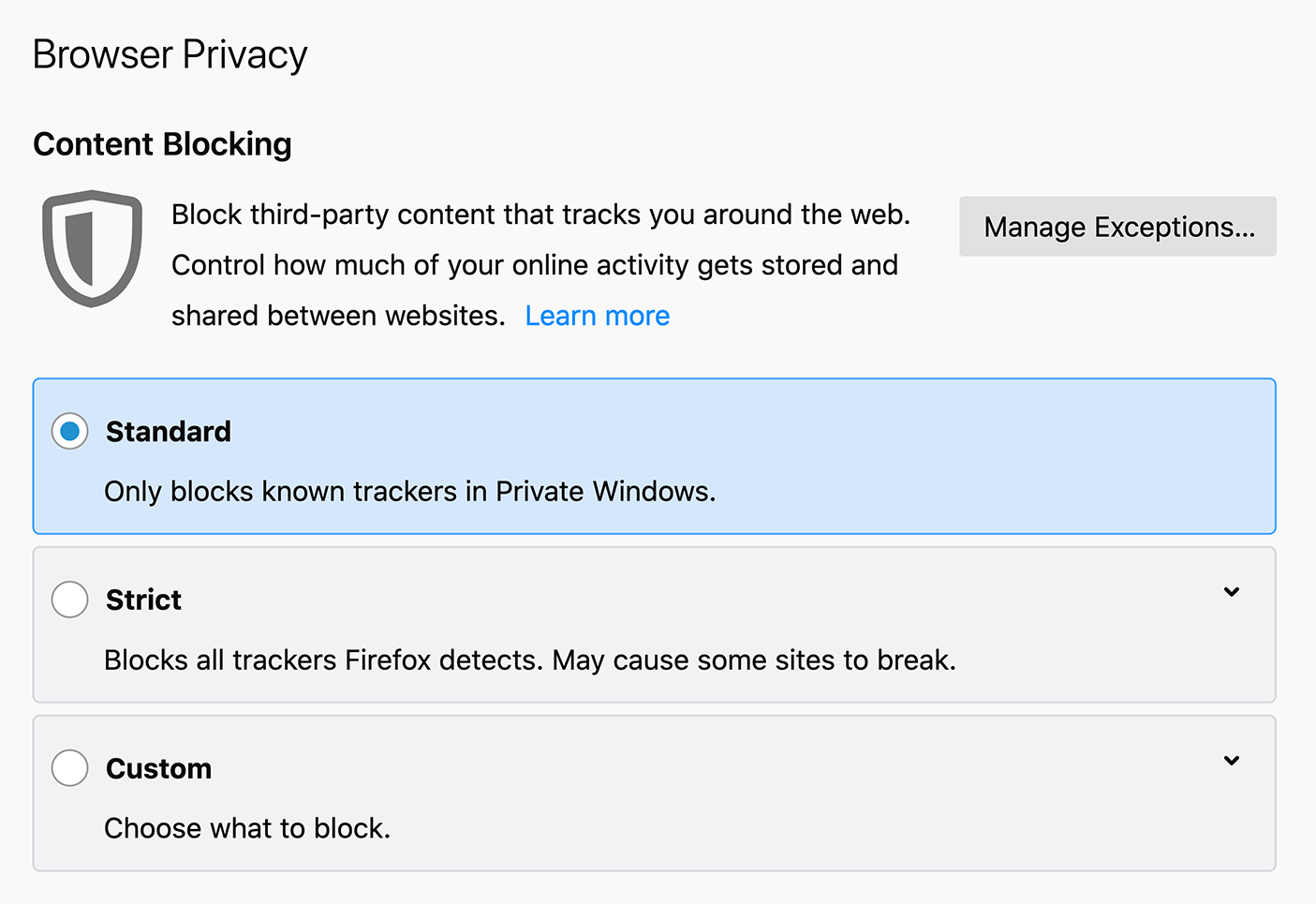
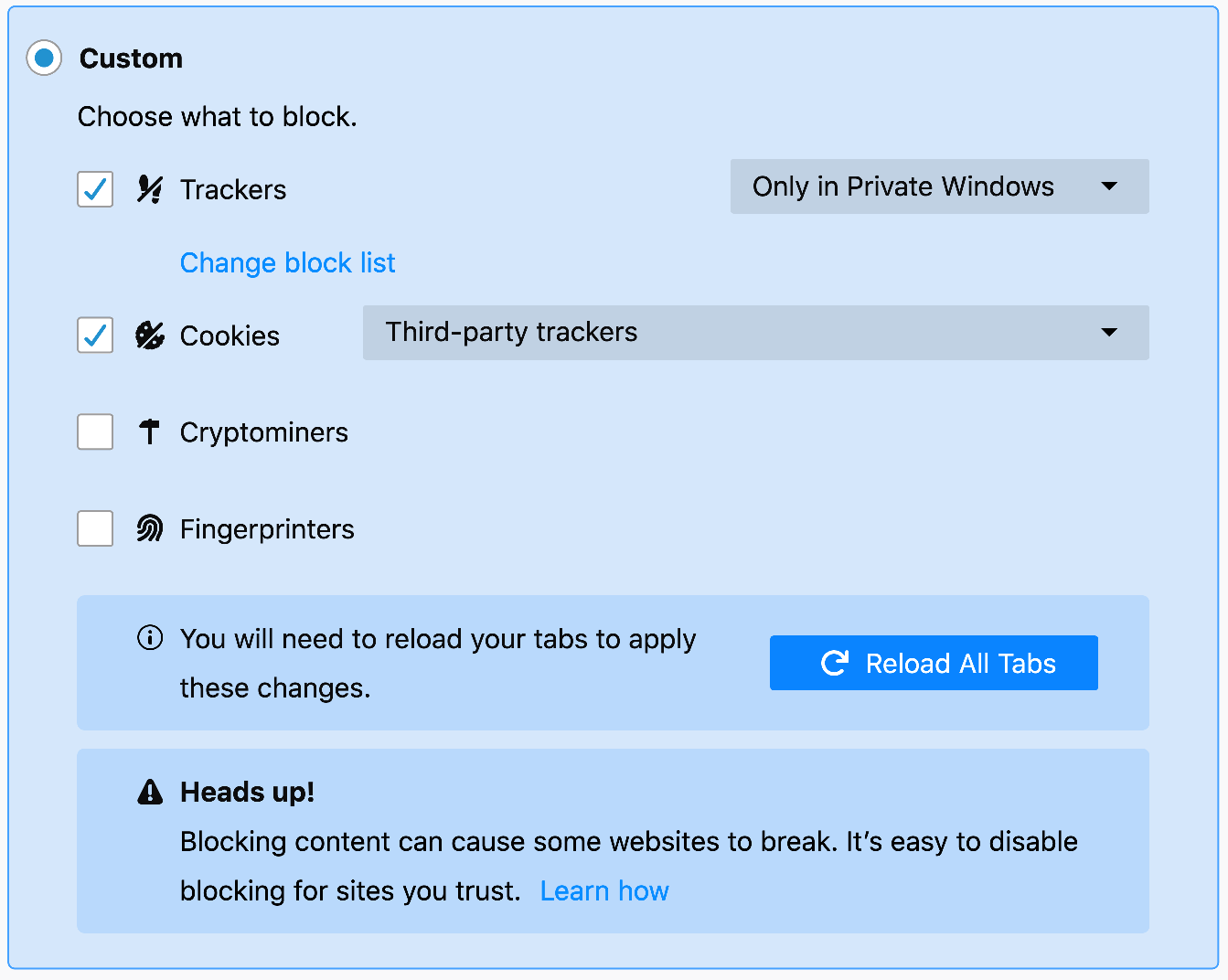
Why Use an Ad Blocker?
Ad blockers do more than manage ads – they can enhance your browsing speed and security by reducing unnecessary content. They empower you to create a tailored, distraction-free web experience, letting you focus on what matters most.
Explore hundreds of privacy-focused add-ons available for Firefox and find the right tools for you. Download Firefox today to experience a browser designed with your privacy and performance in mind.